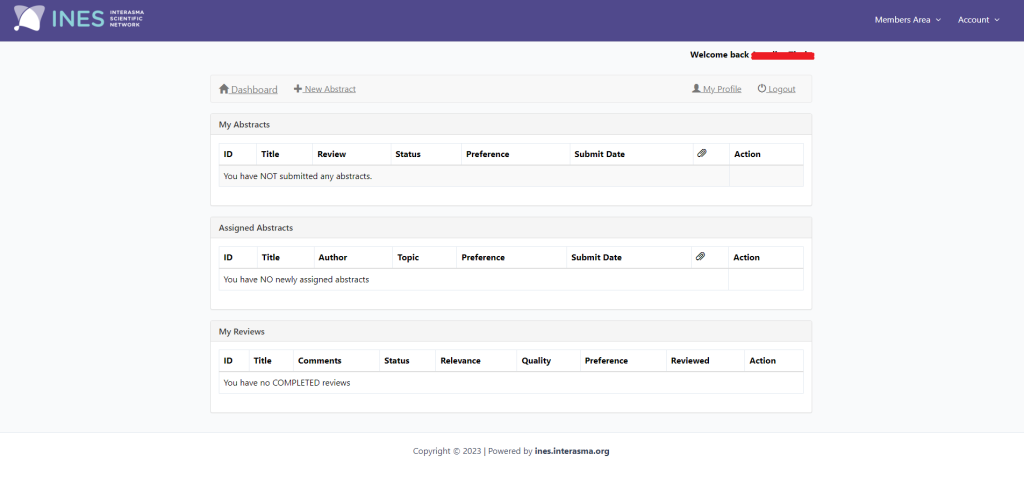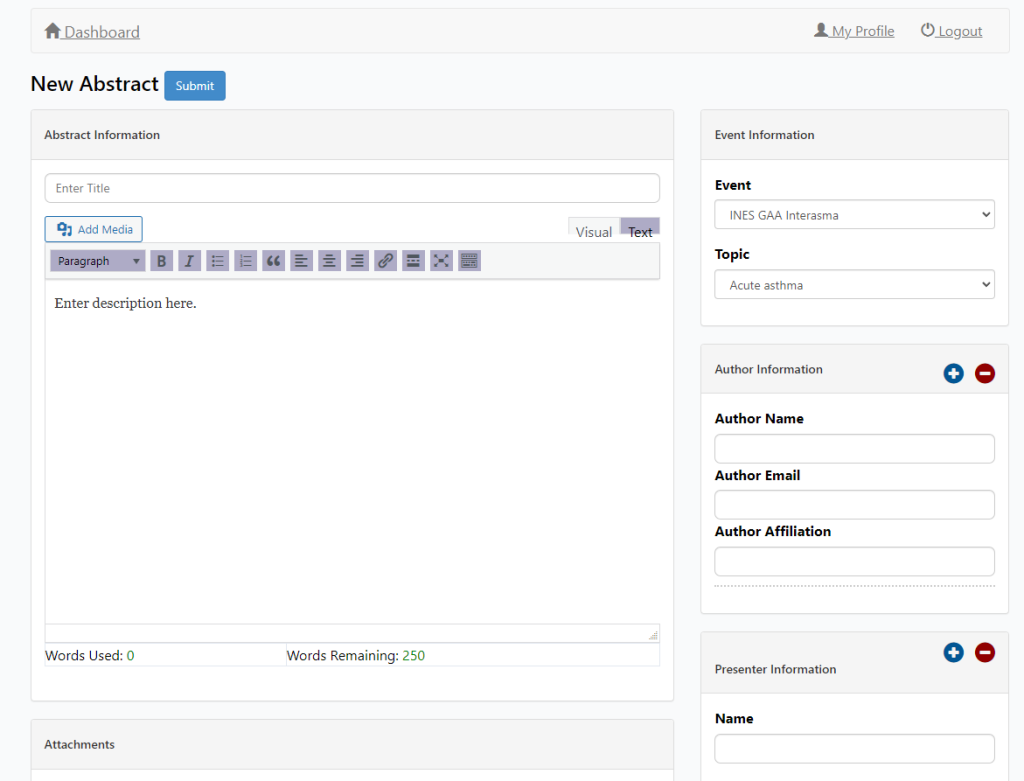INES Manual
We press the login on the top right of the menu and enter our credentials. We will be forwarded to the main page of the INES platform.
From here we will be able to reach the main areas of the Platform. You can also reach this area by pressing the Members Area from the Menu.
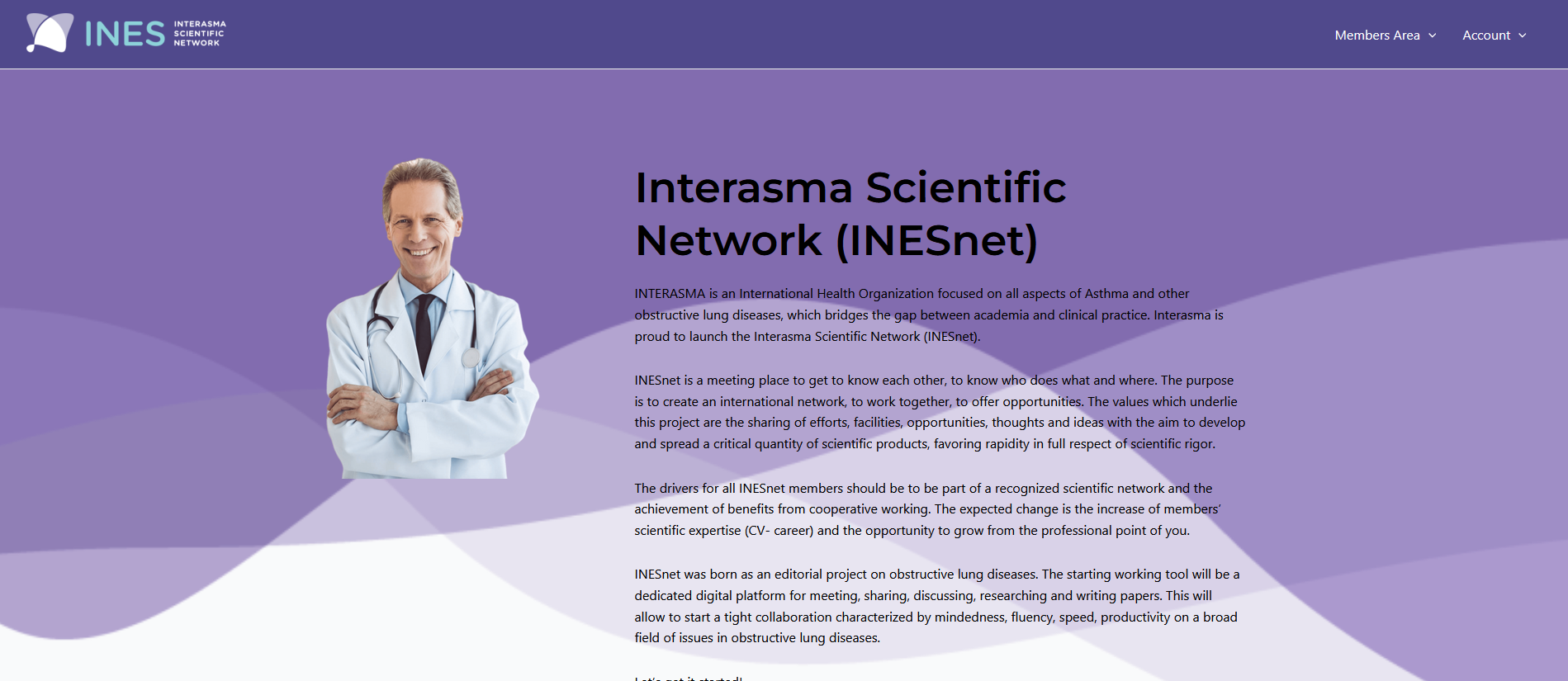
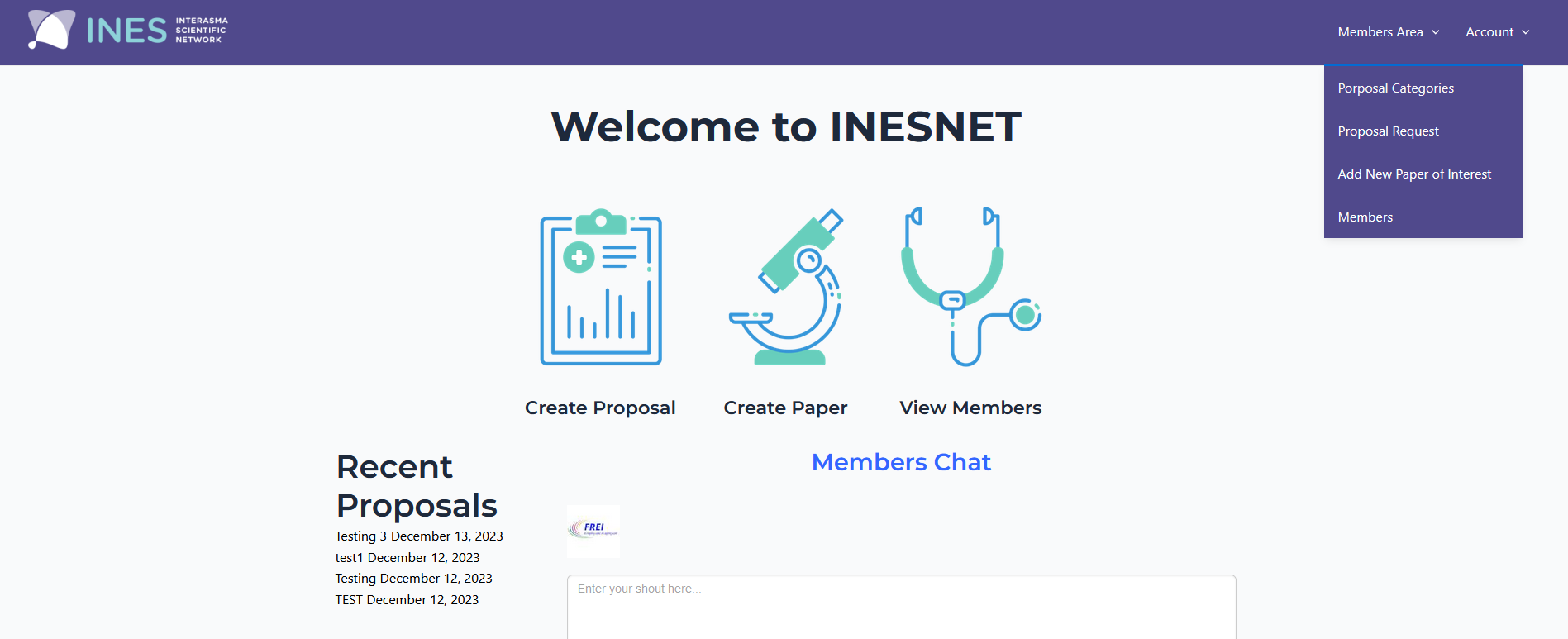
Create a proposal
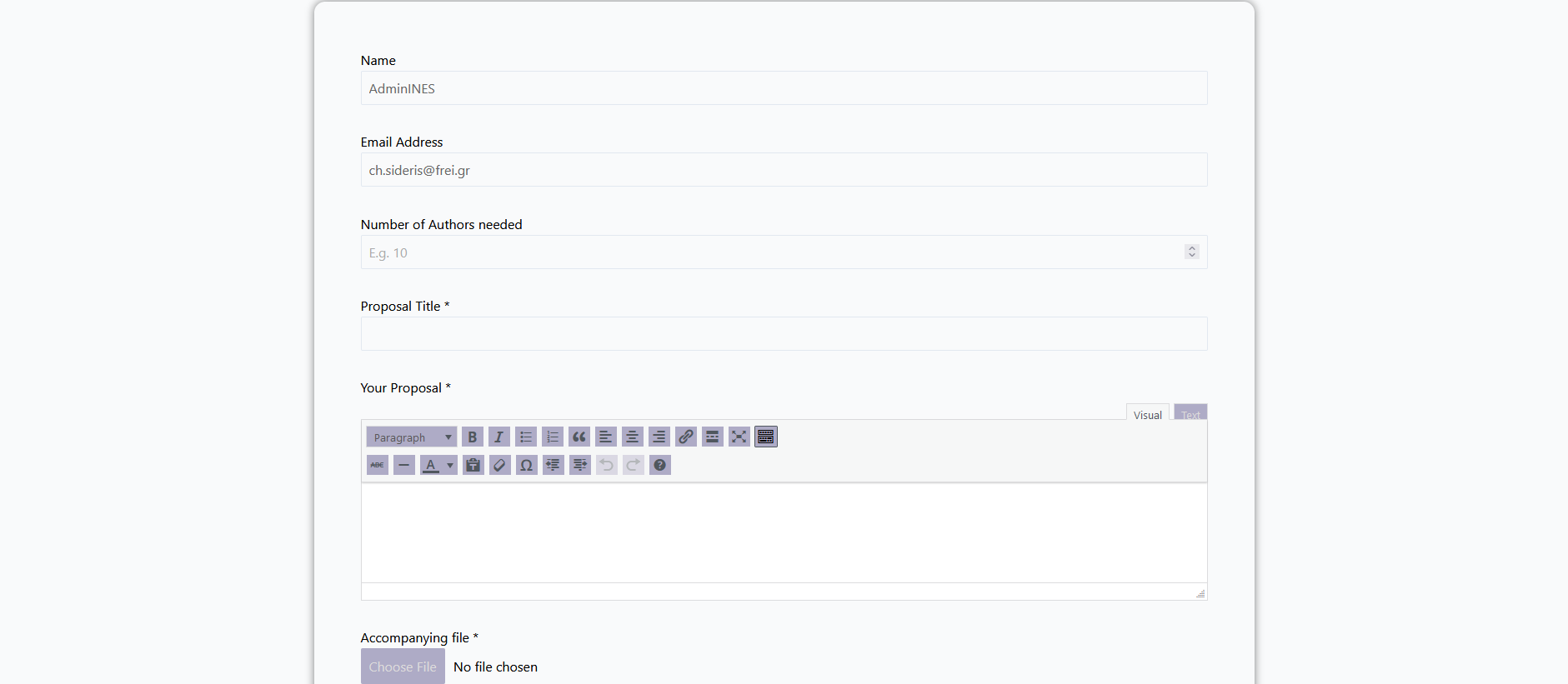
By clicking on the Create Proposal, you will create a request to include authors from the INES users list. Please fill in the information and submit.
Once over, all members if the INES Platform will receive an email. You can also view your active proposals by pressing Proposal Categories.
Once a proposal is selected, users can make comments, so the main Author can select the number of Authors that will participate.
Once the Author list is selected, the Main Author can work with them and prepare their abstract. Once finished, he can go and create an abstract. This can be done by selecting Add New Paper of Interest.
After this stage, an Abstract moderator can issue Reviewer and await for their review. Once the review is Finished, the moderator can create an Abstract PDF and even publish the abstract.